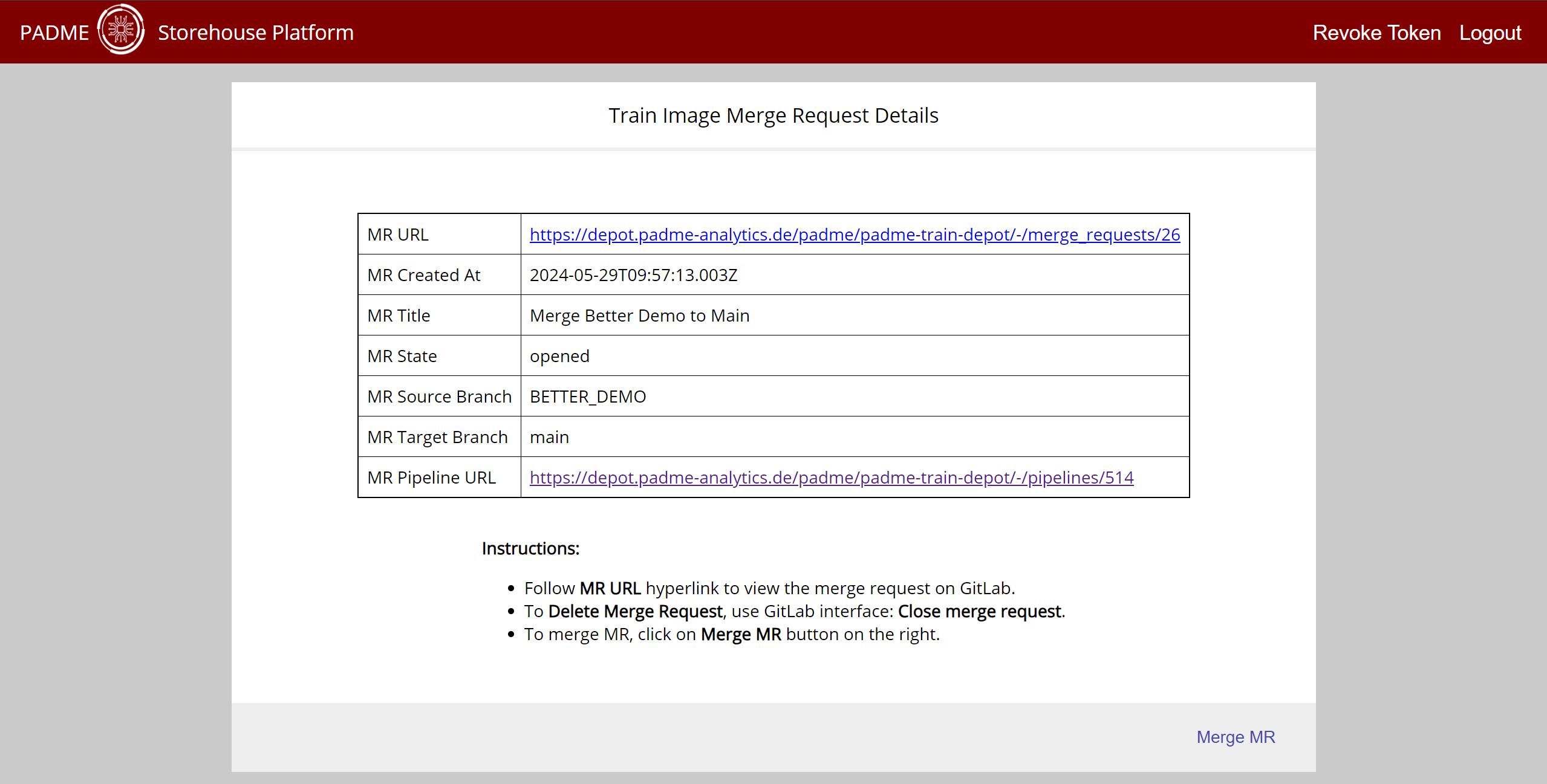¶ Train Storehouse
This page provides the documentation on how to use the Train Storehouse platform. The Storehouse app provides the ability to view all the existing PHT trains in the Train Depot, provide feedback/ratings on individual trains and publish new trains to Train Depot (i.e., merge to main branch).
¶ General Remarks
The Storehouse app is just another way to view and manipulate the trains. All the functionality can be directly done using the Train Depot (i.e., GitLab).
¶ Setting up Train Storehouse
In order to use Storehouse, you will have configure your account with a Personal Access Token with access to the Train Depot. If you have already done this setup for the Train Creator app, you should be all set to use the Storehouse app. If not, you can follow the steps below:
Before you begin: Make sure you have access to the Train Depot (For RWTH PADME installation this is https://depot.padme-analytics.de and for FIT PADME installation, this is https://depot.pht.fit.fraunhofer.de). You should be able to login to the Gitlab instance and have write access to the two repositories - Padme Train Depot and Padme Federated Train Depot.
- Create a new personal access token with
apiaccess in Train Depot/Gitlab. To do so, go toUser Settings -> Access Tokens -> Personal Access Tokensand add a new token. You may leave out theExpiration datewhich will then default to a token with a validity of 365 days.
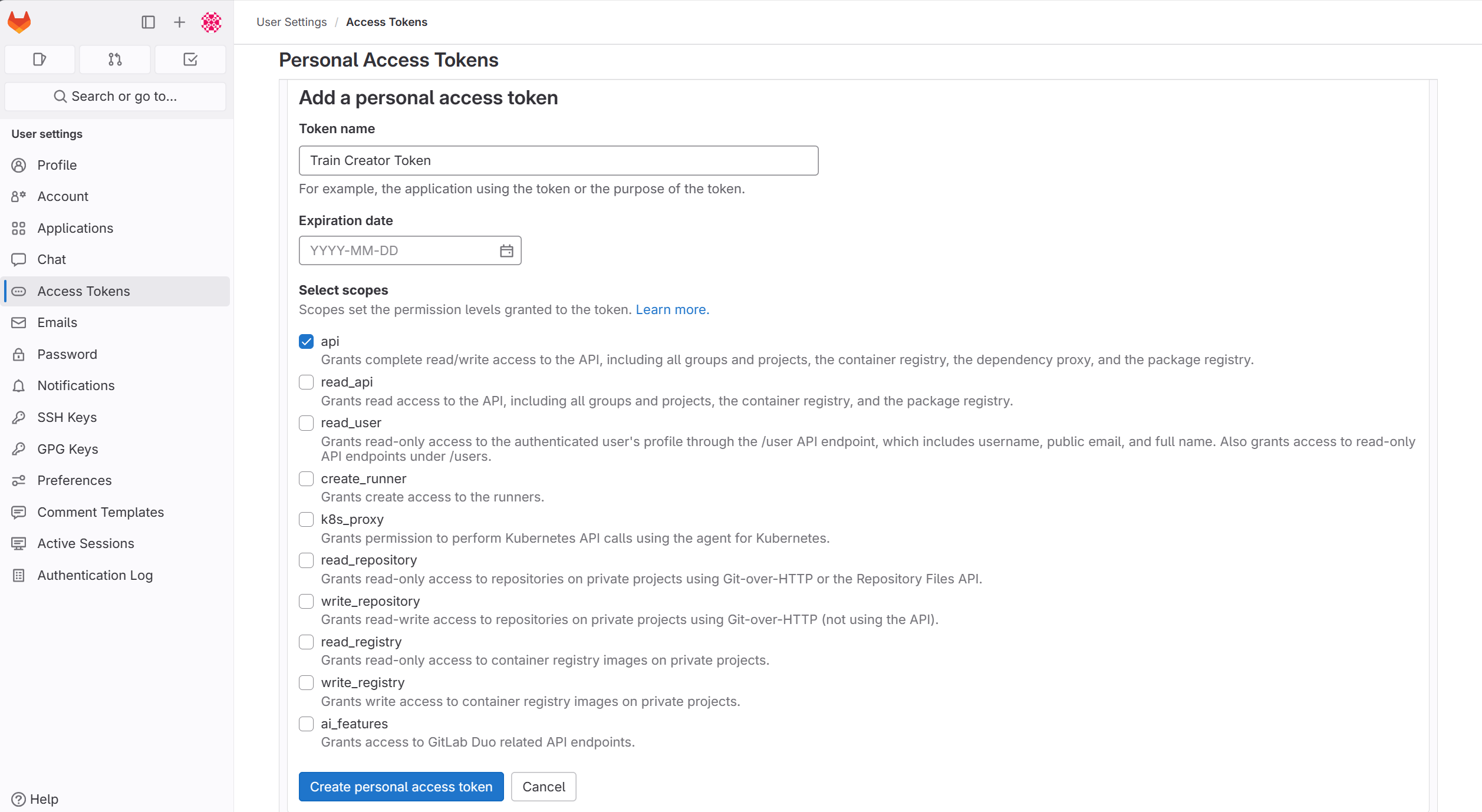
- Login to Storehouse Web App (RWTH: https://storehouse.padme-analytics.de/ or FIT: https://storehouse.pht.fit.fraunhofer.de/). You should login with the same Keycloak account you use to login to the Train Depot. You’ll be prompted to provide the Gitlab username and access token.
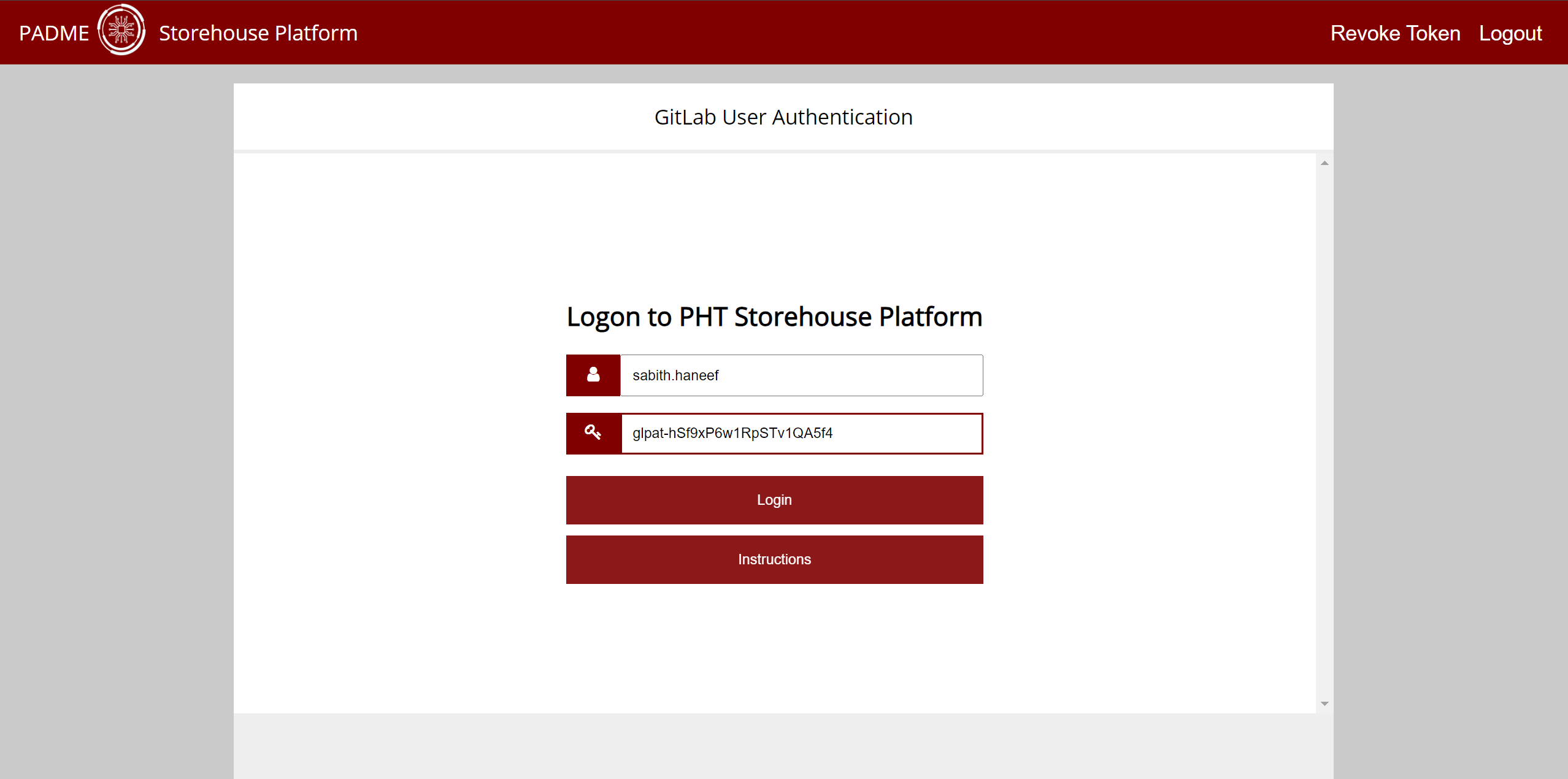
Once you login, these credentials will be stored in vault and you won’t be required to provide these again the next time you login, unless you revoke the token using the button on the top right.
¶ Using the Train Storehouse
¶ Browsing Existing Trains
Once logged in, you will be able to use the storehouse to browse existing trains in the Train Depot. You will have the option to choose between the Incremental and Federated Train Store depots.
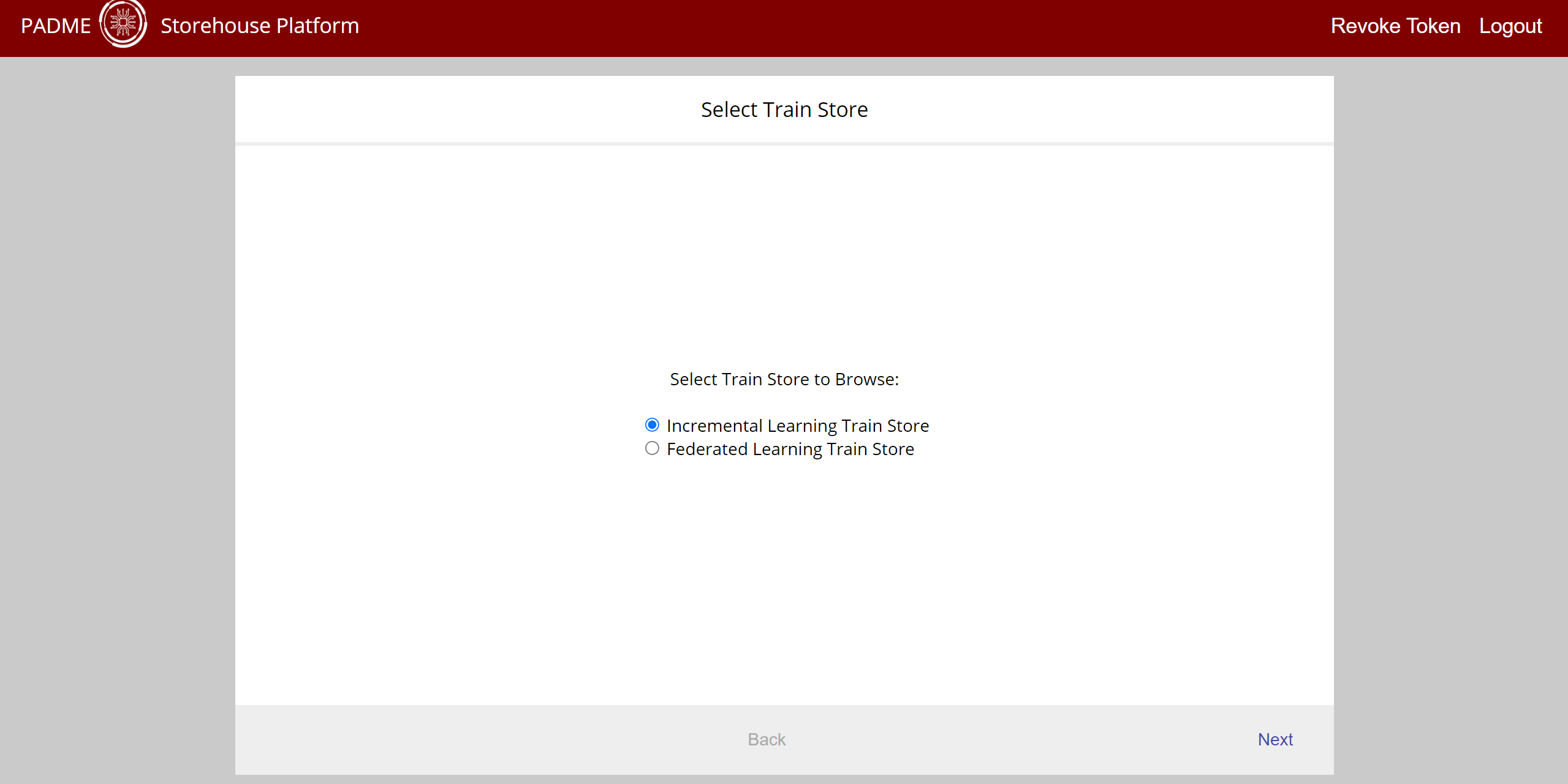
Once you’ve selected your desired store, you will be presented with all the existing branches in the depot.
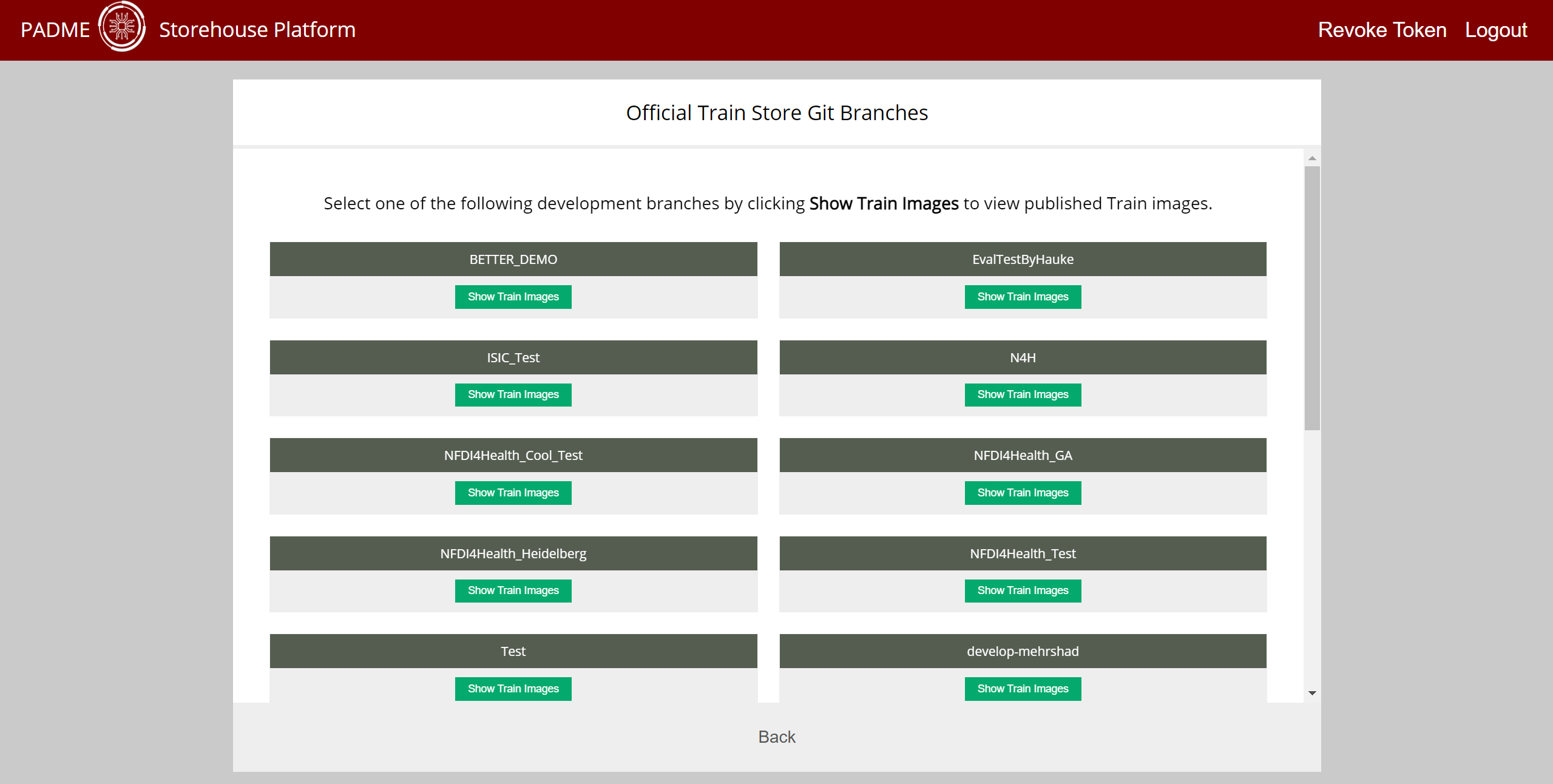
¶ Viewing and Submitting Feedback
Once the branches are visible, you can select any branch view the individual trains. Note that for the main branch, all the trains will be visible but for all the other branches, only new (unpublished) trains in that branch will be visible.
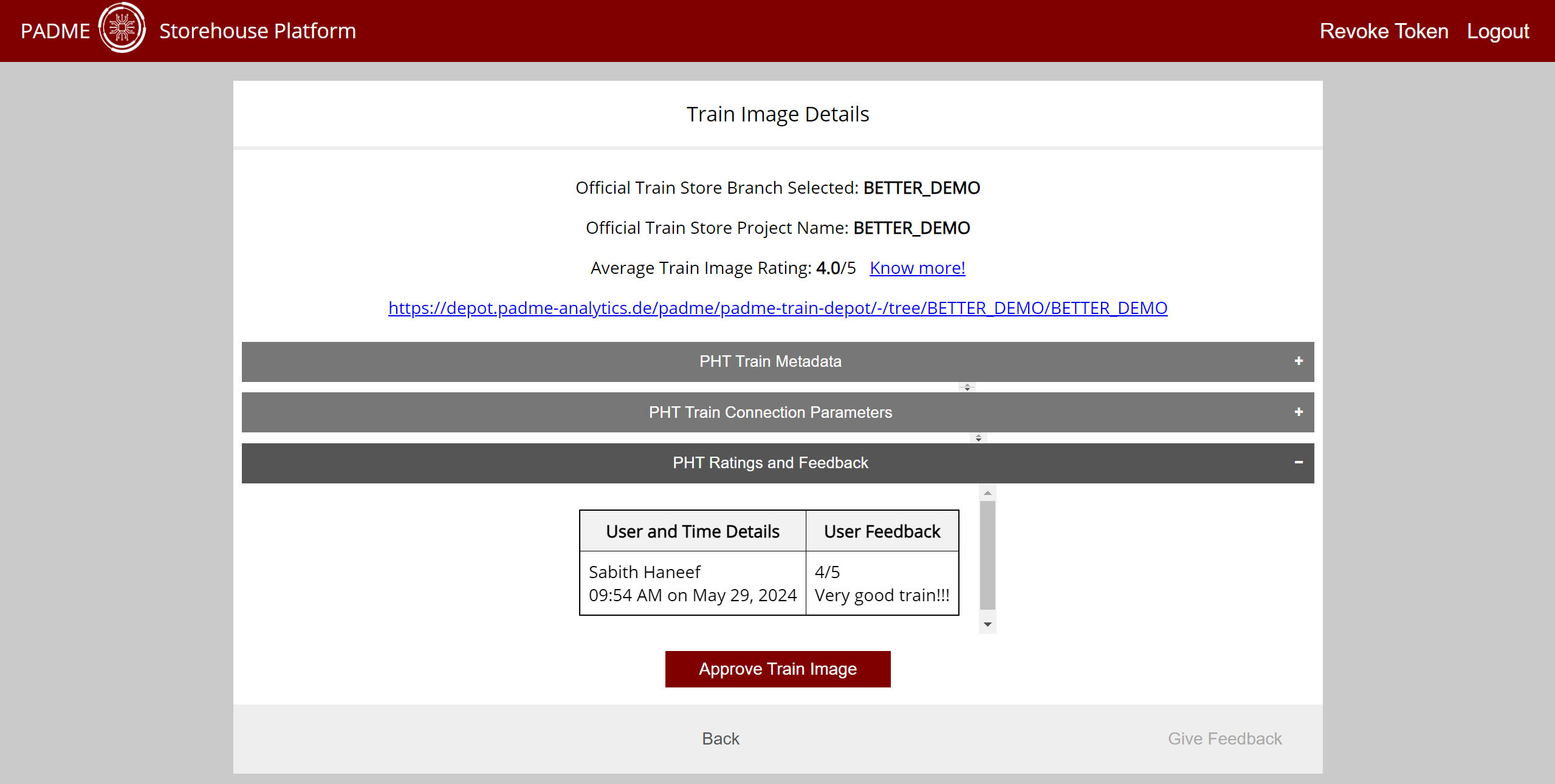
You can then select a particular train to view any existing feedback and or provide your own feedback. Note that providing feedback is not possible on the main branch but only on the other (development) branches.
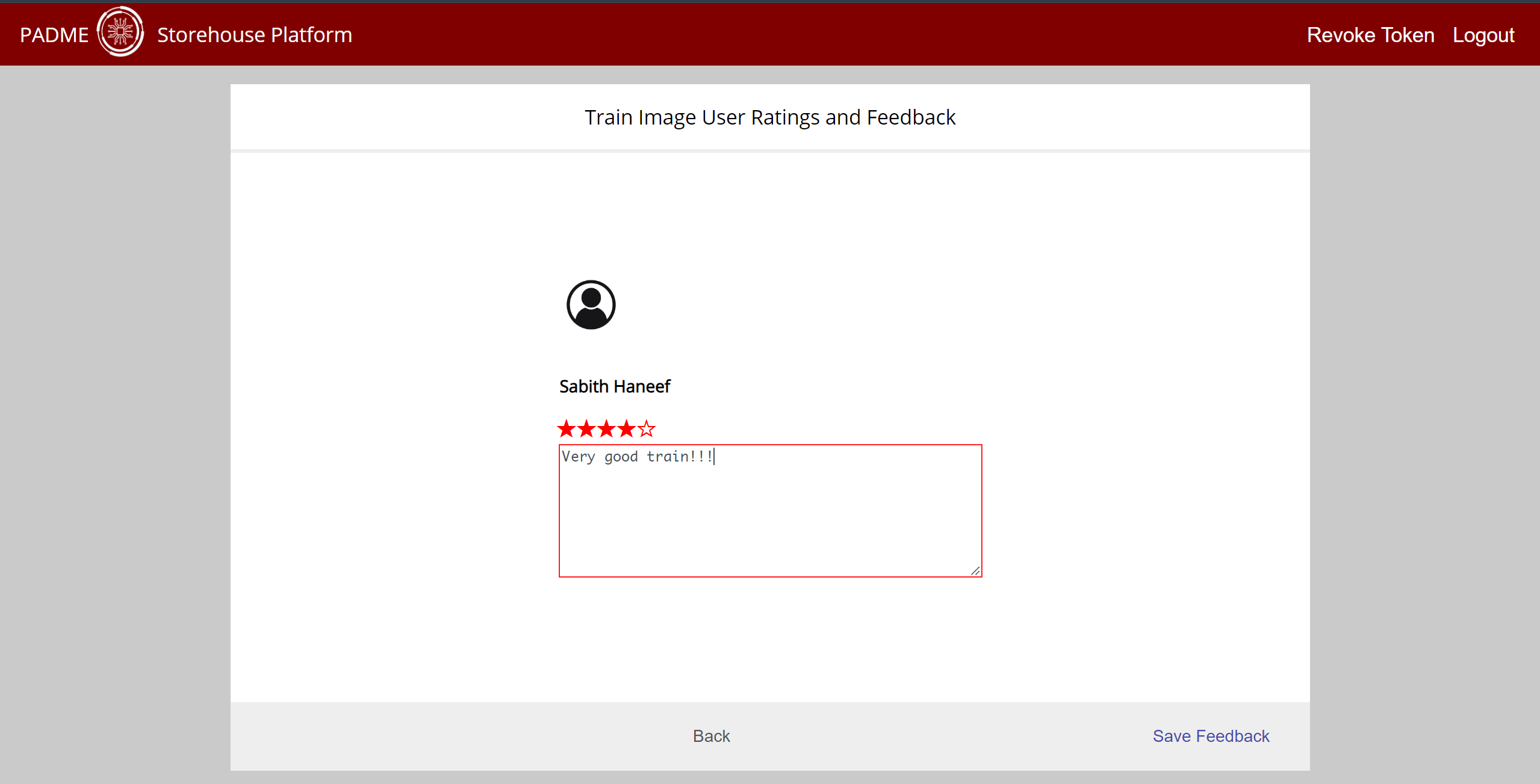
¶ Publishing Trains to the Train Depot
You can use the Storehouse to publish new trains to the Train Depot. Again, note that this is only possible if the train is on one of the development branches as publishing a train is just merging the development branch to the main branch.